PreventIdle.com keeps your device awake and prevents your screen from locking or going to sleep. This is perfect for your home office, remote work, streaming, presentations, or anytime you want to keep your device active—whether you're working, reading, or just taking a break.
Please note: This only works if the browser is the active window and the page is the active tab within the browser.
NoteUtility.com
We also offer NoteUtility.com, a note-taking application that secretly includes the "keep screen awake" feature. This is ideal if you prefer the screen to remain active without explicitly showing the anti-idle functionality. On both sites, a gray filter is applied to the page when the wake lock is not active, but on NoteUtility.com, this feature is completely hidden from the user interface.
We also offer NoteUtility.com, a note-taking application that secretly includes the "keep screen awake" feature. This is ideal if you prefer the screen to remain active without explicitly showing the anti-idle functionality. On both sites, a gray filter is applied to the page when the wake lock is not active, but on NoteUtility.com, this feature is completely hidden from the user interface.
Visual Indicator: When the wake lock is not active, the app applies a gray filter to the page. You can see examples here:
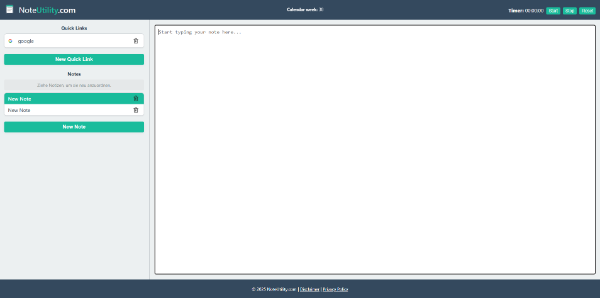

Click an image to enlarge.
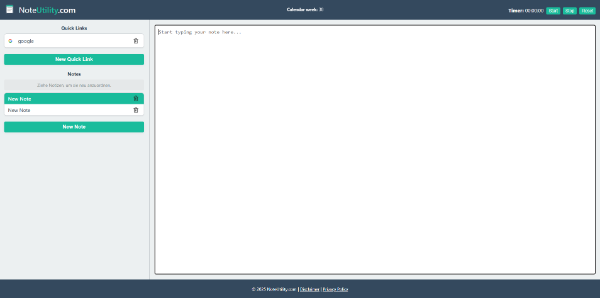

Click an image to enlarge.